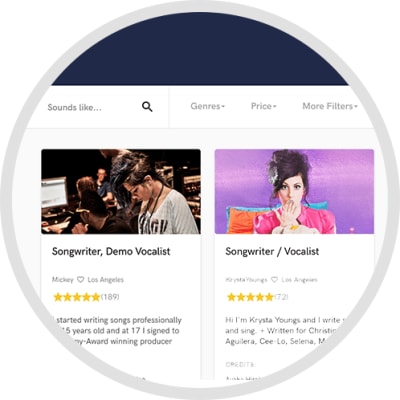I've been mixing electronic music for 5 years! It's amazing. I also produce music, and am willing to offer bits of advice for your future projects - I will be going through absolutely every element of your work after all. I work out of a home studio, full time. Every client is different, so my structure is quite simple, as you will see.
1) Intro: tell me about your project, track(s), genre, and influences.
2) Reference track: one or two tracks that you like the SOUND of. This means the overall impression of the instruments and their relative levels.
3) Rough mix: when you produce electronic music in a DAW, rough mix is easy. I use this as a reference. The rough mix isn't clipping on the master and the levels are relatively set between tracks/buses.
4) Stems (wet): raise all levels so each instrument approaches 0dBfs - or - just before digital clipping. Do this as early in the sound chain as possible. As this is done per channel, it's perfectly normal for the master to be clipping! Doing this provides the best signal-to-noise ratio for your product.
-Remove all automation-
5) Stems (dry): same as above, but remove all processors and audio effects that you applied to sampled sounds (reverbs, compressors, equalizers, duckers, etc.). For synthesized instruments with internal effects, remove the delay/reverb/filter components only.
*Racks/buses: if you used a drum rack or instrument bus I will need each track separated for the stems.
**Format to bounce stems must match that of your DAW session. If your DAW operates in 32-bit float, bounce to 24-bit, same sample rate, and add triangle dither. For a 24-bit bounce, add no dither.
Contact me through the green button above and let's get to work.
- Mixing EngineerAverage price - $350 per song
- Mixing EngineerAverage price - $350 per song
- Beat MakerContact for pricing
- Beat MakerContact for pricing
- Sound DesignContact for pricing
- Sound DesignContact for pricing
2 free revisions. Will include a mastered copy of the track. I will recommend using my master or outsourcing. Turn around often under 1 week. Priced at $350/track for up to 15 instrument channels.
- ADAM PROFESSIONAL A7X
- MACKIE mk3 10" Studio Sub
- Residual Sound (acoustic treatment)
- Ableton Suite
- Apollo Twin Duo
- 40 UAD Emulation VSTs
- Waves Complete
- iZotope Ozone 7
- Lexicon VSTs
- Valhala VST