Five common mistakes made when sending your tracks for mastering
1. Don’t export your mixes too loud

Loud is good right? We understand you want your tracks to compete in terms of volume and when referencing mixes you want them to stand up to the competition. However, when preparing your tracks to send for mastering make sure you leave plenty of headroom so that your master buss doesn’t exceed 0dB at any point. Most audio sequencers allow an infinite amount of headroom so it’s easy to push the master buss beyond 0db. Going into the red and exceeding 0db will cause clipping, distortion and a loss of dynamics. If possible, then export at 24bit resolution. This means you can leave plenty of headroom without affecting the audio quality.
2. Don’t apply your own mastering

Any attempts you have made to master the track yourself should be removed before sending the mixes for mastering. We understand that you may wish to hear your mixes louder so that you can monitor how your tracks sound against commercially available music, however, you need to turn off any overall processing on the master buss before sending to us. We can’t apply mastering on top of mastering.
3. Check your files before sending

Always check your files after you have bounced down your mixes. Common issues are things like the wrong location points being set causing start and ends to be chopped. Make sure you leave plenty of room at the end to allow for any reverb tails to completely fade. Also, check for clicks, parts accidentally muted, wrong format etc. These can easily be missed if you don’t play back and check your files before sending.
4. Don’t leave it until the last minute
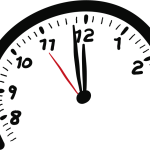
Easier said than done, right? We get so many rush jobs and projects that needed to be mastered yesterday. We all allow deadlines to slip but don’t forget that you need to allocate enough time to get your project mastered properly. Set aside more time than you think you need in case there are tweaks or remixes required.
5. Send your mixes as WAV or AIFF files
![]()
We get numerous mixes sent in as MP3 files. This is a convenient format to send over the net and sometimes it’s difficult to hear the difference between an MP3 or a loseless WAV. However, the file compression used to reduce the file size affects the audio quality, which therefore means it’s not a format suited for mastering. Export your mixes as 24bit WAV or AIFF files at the sample rate you have been mixing in.
Making sure you address these five easy mistakes will ensure your mastering experience will go as smoothly as possible and avoid any wasted time.
Why does it keep saying you error when I attempt to upload a song?
